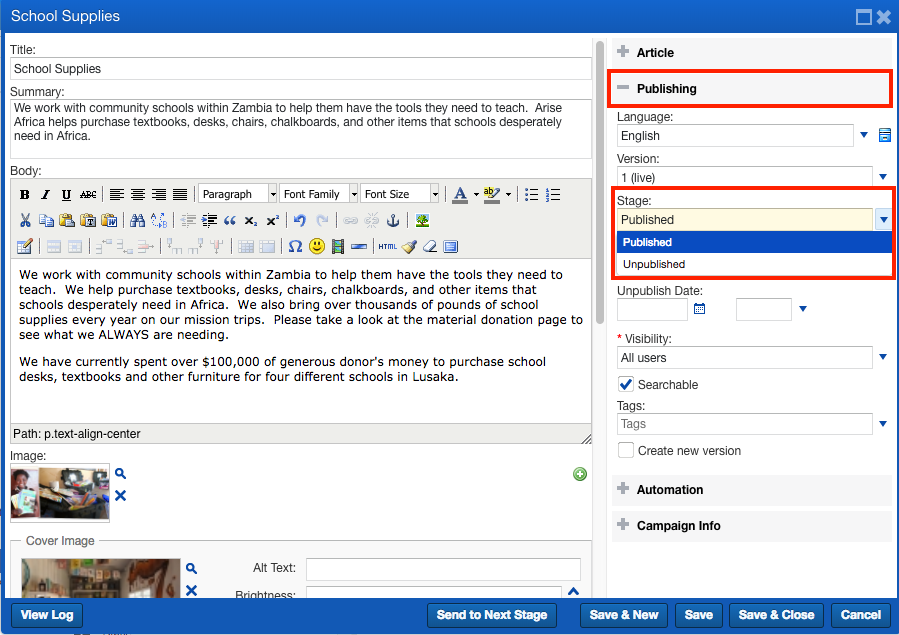Publish or Unpublish a Giving Campaign
-
Find project and double-click to edit (see steps in editing an existing project).
-
Expand the “Publishing” menu on the right side of the article.
-
Change the stage to “Published” or “Unpublished” based on desired outcome. Published projects will show up on the website. Unpublished projects won’t show up on the website, but they will still be available to apply offline (cash and check) gifts to.