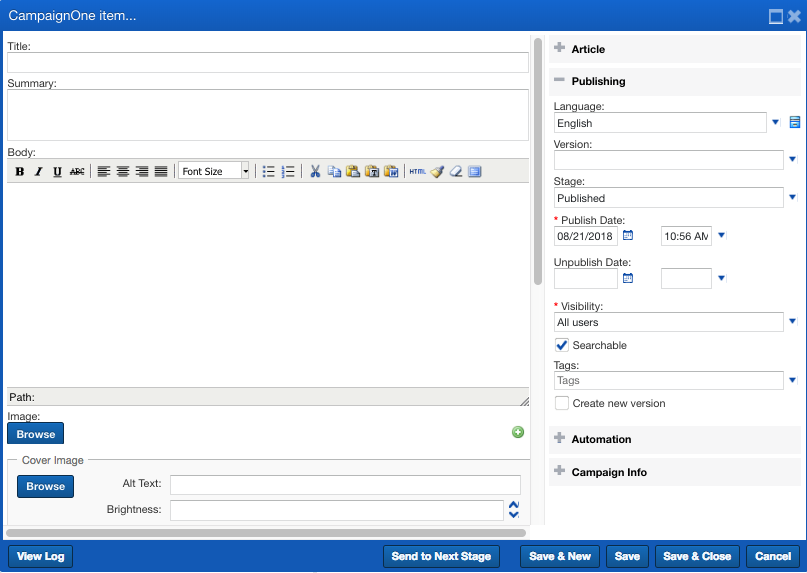Create or Edit a Giving Project
-
Click “Site Planner”.

-
Under “Content Explorer” (left side) click “Sites”.
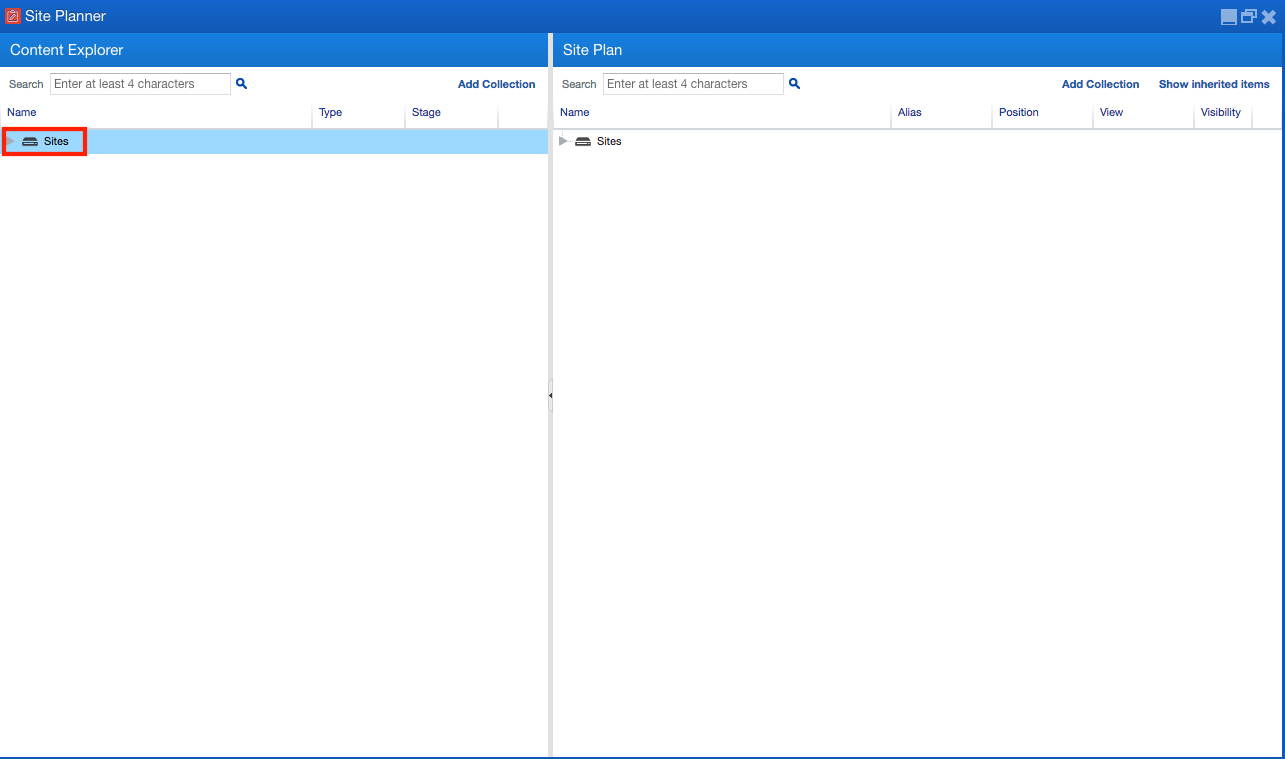
-
To edit an existing Project you can:
-
Search for its name at the top of Content Explorer
-
Or, expand the “Projects” Folder and browse for the project you wish to edit.
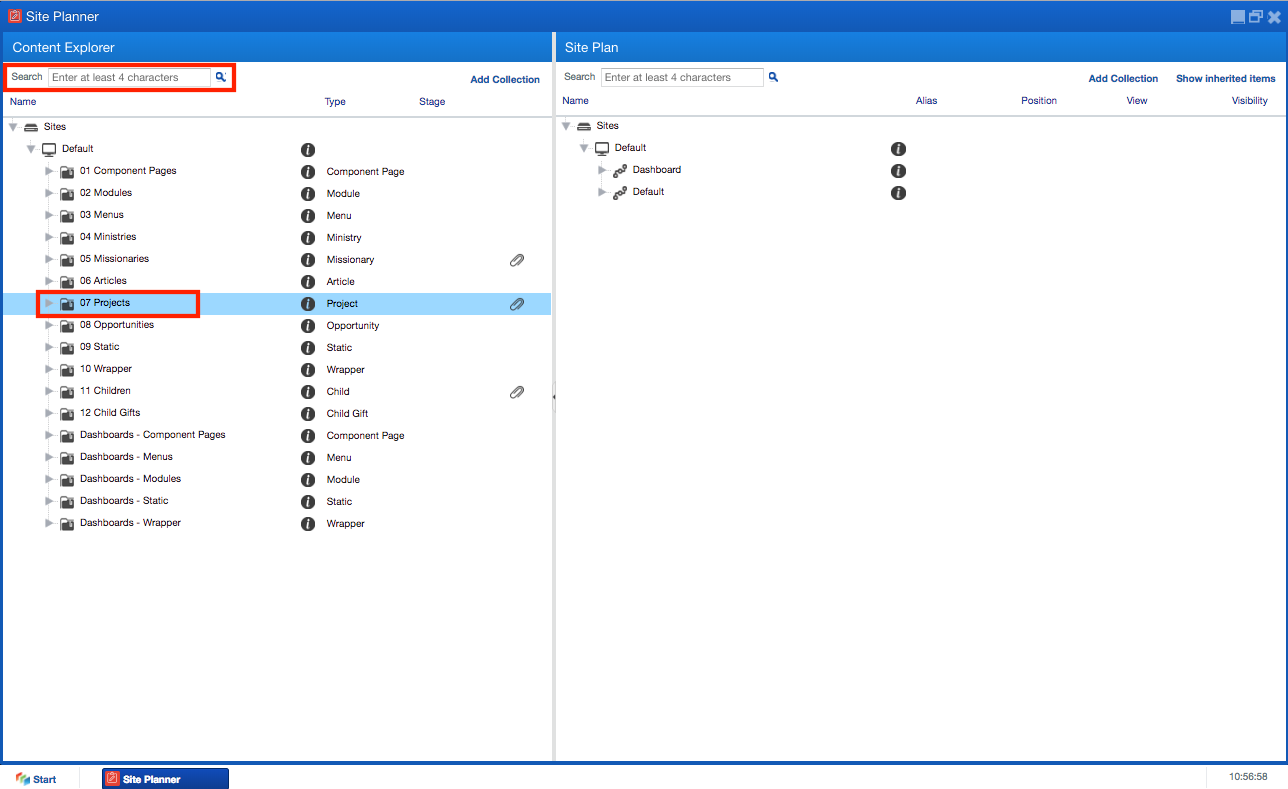
-
To create a new Project, right click on the folder of the project type (i.e. Projects, Scholarships, etc) and click “Add Item” from the menu that pops up.
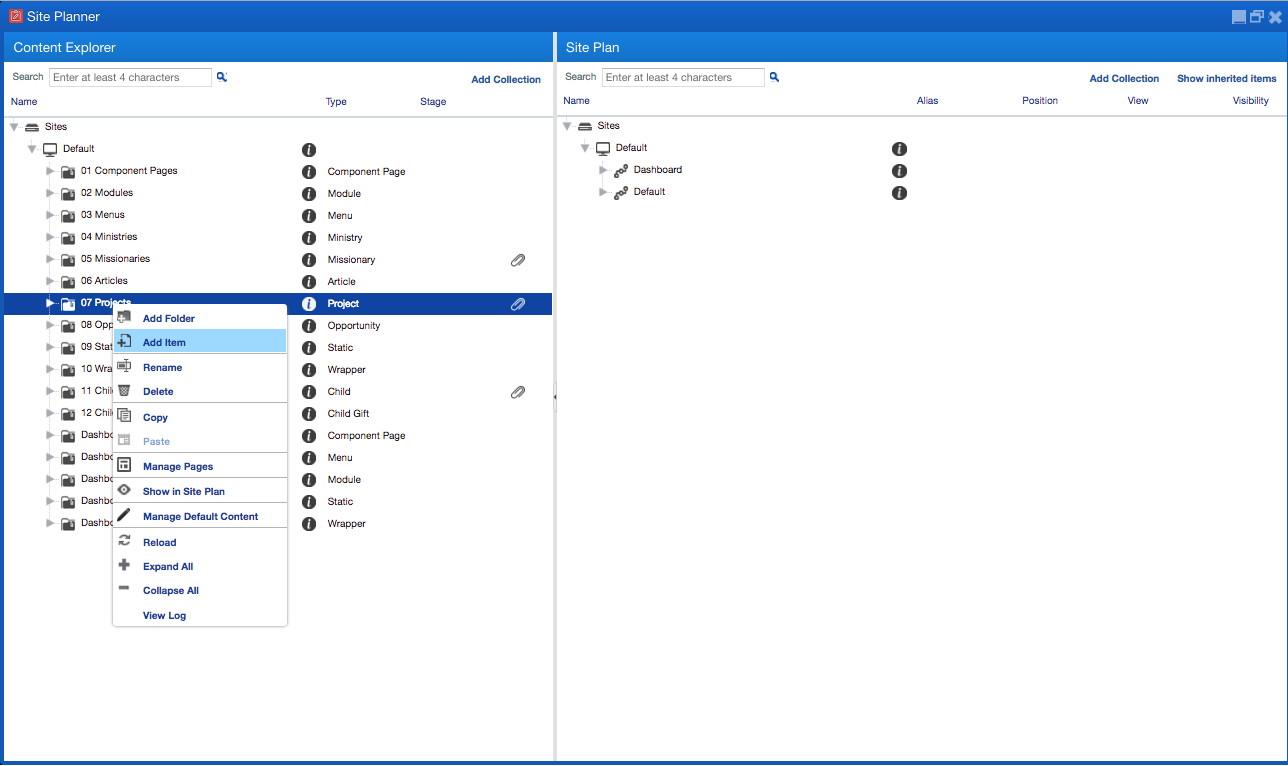
-
When you create a new project, there are several content fields you need to fill out. These will impact how the project is presented on the website.